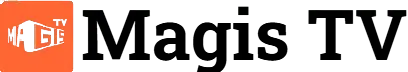App is lagging or not opening
If your Magis TV is crashing stuck or not loading properly then resetting or reinstalling it can fix the problm fast
First Try to Reset the App
- Go to your phone settings
- Open Apps or Manage Apps
- Find Magis TV in the list
- Tap on it then click on Clear Data and Clear Cache
- This will reset the app without deleting it
Still not working Reinstall it
- If reset not helping then uninstall the app from your phone
Restart your device once. - Then download latest version of Magis TV from trusted source
Install it again and open it fresh.
Dont forget to check net
Sometime the problm is not in app but in your net Check wifi or data connection before thinking app is broken
Final Words
Resetting or reinstalling Magis TV is simple and can solve 90 percent issues Try these steps before looking for any complex fix